So, the best DAWs for home studio use! Getting into the world of music is probably the best thing you could have ever done. Not only will you be able to play all the songs that you love, but you’ll also get the chance to express yourself by creating your original music. And it’s surprisingly easy to produce your own stuff these days, right? All you need is a sound card (audio interface) and your instrument or a microphone, and you’re good to go! Well, it’s not that simple, as you also need specialized software for recording, known as a digital audio workstation, or DAW for short. Once you get it, you’ll complete your home recording s, and you’ll finally be able to bring your ideas to life.
With this in mind, we decided to do a brief guide and help you in choosing the best DAW for your needs. We’ll be looking into some of the features and functionalities that come with them.
Before we get into it, you should be somewhat familiar with the basic concepts of DAWs and what they actually do. Below, we’ll do a run of different ones you might want to check out as a beginner musician. Now let’s dig in, Rock Out Loud style!
Best DAWs for Home Studio: GarageBand
GarageBand is essentially a condensed and beginner-friendly version of Apple’s famous Logic Pro (we’ll get to it as well). It is also one of the most popular DAWs out there, mostly due to its simplicity. However, don’t let this fool you, as GarageBand will still be able to help you deliver some high-quality recordings. What’s more, this DAW is completely free of charge.
However, you need to know that GarageBand is for iOS and macOS devices only. In addition, its simplicity is both its strength and its weakness. While it’s an excellent option for a beginner to get familiar with all the basic concepts of DAWs, it’s not exactly something you’ll be able to continue using as you get into intermediate and advanced stages of your music career.
Pro Tools
Basically an industry standard at this point, Pro Tools is one of the most widespread DAWs in the professional circles, and a popular choice when it comes to DAWs for home use. After all, it was designed to be a DAW for most proficient artists, producers, and mixing engineers. Well, it’s no wonder, since it was first launched back in 1989, making it over 30 years old by now.
Some would argue that it’s not the best choice of software for inexperienced musicians as it’s a bit more complicated. However, this might be a great option if you want to jump straight into the fire and start exploring professional DAWs early on in your music career. Now owned by Avid, they offer different packages for different prices, anything from basic features up to lifetime license. The only downside ñ it only works with the company’s special USB “dongle” device.
Cubase
Just like Pro Tools, Cubase has been present on the market since the end of the 1980s. The software was developed by a company called Steinberg, which are best known for their virtual instrument interface, or VST. The VST architecture pretty much changed the game for all the DAWs on the market. This principle is used for almost all of the professional or semi-professional recording workstations today.
Cubase can be a better option than Pro Tools for beginners. It’s a fully professional DAW, more advanced than GarageBand, yet easier to figure out than Pro Tools. Cubase is also well-known for its great plugin and MIDI features and has a super easy to use interface for writing realistic-sounding virtual instrument tracks. It’s a bit more expensive, but you can use a free trial for a few days and see if it’s the right DAW for you.
Reaper

Coming from the same developer who created the legendary music player Winamp, Reaper is designed to be a very flexible and easy to use workstation. You’ll often see it used for recording live performances, as well as regular studio tracking.
The first and the biggest advantage we would point out is its price tag. You can buy the full license for both personal and commercial uses at a significantly cheaper price compared to Pro Tools or Cubase. What’s more, you get 60 days of evaluation period before deciding whether to purchase it or not.
What’s really exciting about Reaper is that it can handle professional projects, despite its very affordable price. It might be a bit complicated to handle for beginners, but just like with Cubase, it might be the best way for them to get into the world of professional recording. What’s more, you can use the Ambisonic Toolkit for free with Reaper. It’s a handy beginner-friendly plugin that allows you a 360-degree ambisonic sound.
Overall, it’s a very cheap DAW that you’ll definitely be able to use even past your beginner phases. A worthy contender for the No. 1 title of every “best DAWs for home studio” rundown.
Logic Pro
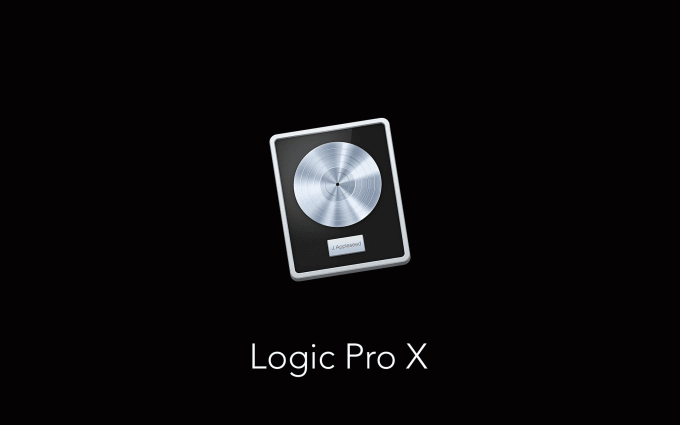
We already mentioned Logic Pro when discussing the GarageBand DAW. Of course, this is another Apple product, meaning you can only use it in macOS devices. While this might come as bad news for Windows and other operating systems users, Logic Pro has so many strong points, and it’s somewhat of an industry-standard among professional producers. After all, it’s been Apple’s flagship DAW for quite some time now.
If you’re somewhat familiar with GarageBand and have been using it for a while, Logic Pro is the next logical step (pun intended). The basic features are there, but it’s free of GarageBand’s limitations and offers an entirely professional package. It’s pretty clean and straightforward in design, making it easy to get along with. A feature that many of Logic’s fans are fond of is the straightforward MIDI interface.
While it might not be the cheapest one out there, the price is justified. Mainly because you also get a bundle of different synth plugins, virtual instruments, and various effects with it. There aren’t any significant flaws that would drive you away from it. Therefore, Logic Pro is a go-to DAW if you’re using Apple products.


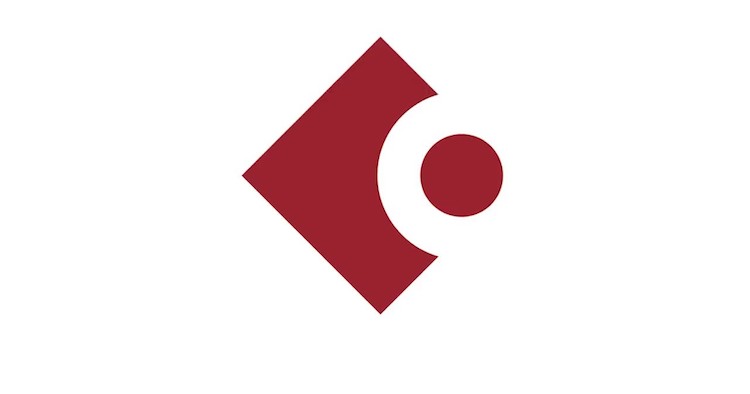
Pingback: Rock Out Loud Launches the Intro to Music Program: Getting Into Music Has Never Been Easier - Rock Out Loud
Pingback: How To Record Stethoscope Sounds – excel-medical.com
Comments are closed.