With so many technological advancements in the past couple of decades, it was only a matter of time when we would see it all make a big impact on the world of music. This is also the case with music education and taking lessons. Back in the old days, you couldn’t just go on the internet and find what you’re looking for. And you most certainly weren’t able to have music lessons in any other way than actually going to a music school or taking private lessons in person. In this article, we’ll introduce the Rock Out Loud Live platform!
So, things have changed; today it’s not only possible to dig up important info on techniques and music theory, but you’re also able to take quality music lessons online. Interestingly enough, we even take it for granted to some extent; not realizing how great we have it compared to what people had over the past decades. However, this is not the reason to not try and perfect these online music lesson methods. And although Skype, Zoom, and other video chat platforms are great, there are some features and tools that could make the experience much better for music lessons.
This is exactly why we here at Rock Out Loud have come up with our very own platform called Rock Out Loud Live. And this is more than just a simple app for video and audio communication. It’s a multi-functional tool that will help any music teacher to get the best out of these lessons, and it would also help any music student to get a quality lesson experience. We’ll get into a few important details and explain how this whole thing works.
Rock Out Loud Live: Virtual Music Lesson Portal
Rock Out Loud Live is a very simple yet functional music lesson platform. Going over to the RouckOutLoud.live website, you have a simple tool to create your lesson room. You already have a lesson ID, and you’re just supposed to give it a name, choose whether you want the guitar, ukulele, or piano lessons, and you’re good to go.
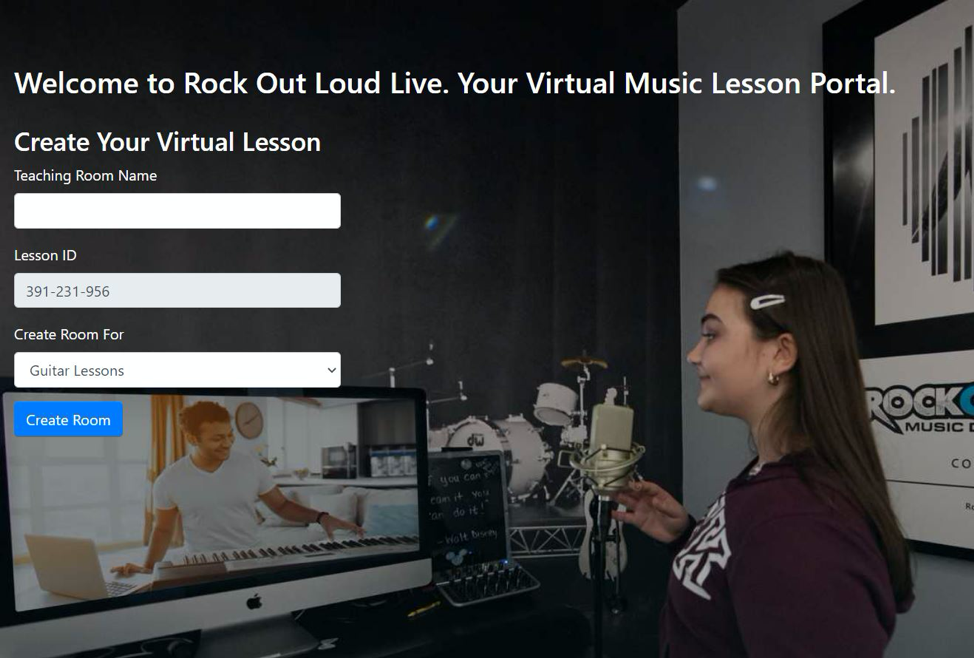
And each of these room types comes with its special features. For instance, a guitar lesson room will have guitar chord diagrams. So once you have generated a room, you’ll get a shareable link; and you can send it to anyone you want. Of course, the app works through a browser, so there’s no need to bother with installing anything or wasting your time with registration or logging in. Just click on the link, and the lesson can start.
How does it compare to other platforms?
With Rock Out Loud Live, you get a peer-to-peer connection. This is significantly safer compared to what we have with Zoom. A secure connection is one of our top priorities, and this is why we opted for the peer-to-peer connection. Of course, as we mentioned, there’s the obvious difference with the fact that you don’t have to download, install, or register anything. In addition, for extra safety, you’re able to add a password for each session.
Now, when you open the app in the browser, it looks like pretty much any other video chat app with its basic controls. However, in the upper-left corner, we can find a menu with music lesson tools. Depending on what kind of lessons you chose, you’ll get specific basic chord diagrams. For piano, you’ll get a visual representation of piano chords. Whereas, for guitar or ukulele, you’ll get tablature-like chord diagrams.
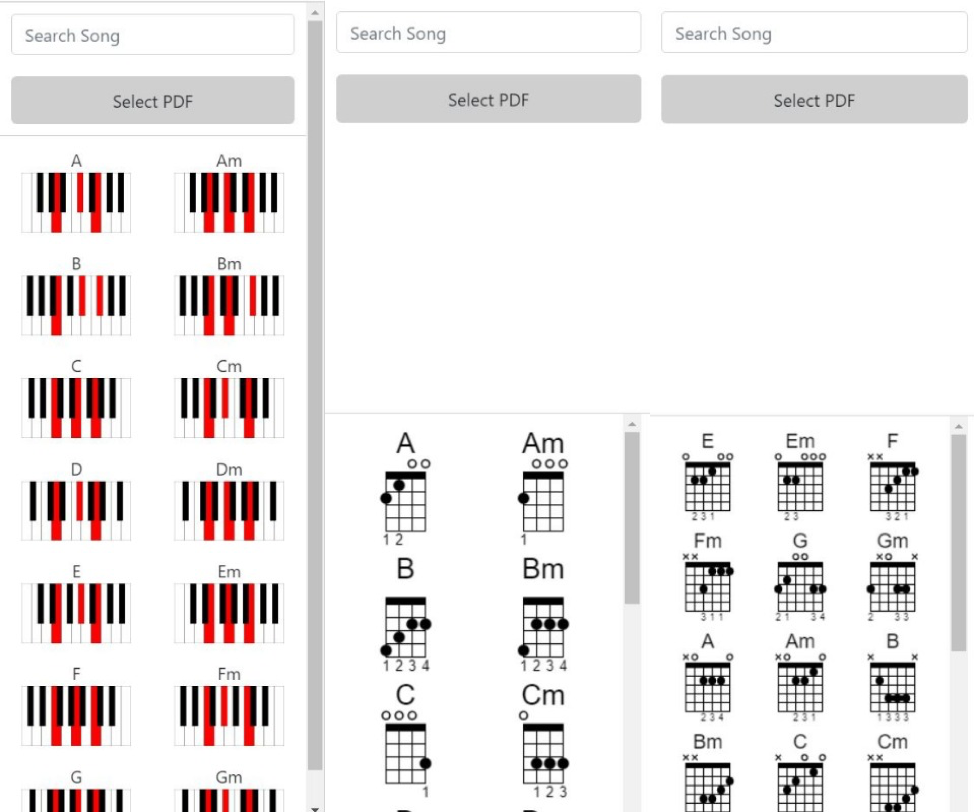
As you can see from the pics, there’s also a search box in there. There’s a database of tablature or sheet music files that you can pull up at any time. Once you search the song, you’ll get the list of related search queries; and you’ll be able to pull up a PDF file that you need. You can also zoom it in and find what you need. Whenever you pull up a tab, it shares it with your student. It’s also possible to find individual chords in the song.
These PDF can also be downloaded by the student, which is pretty useful. However, there’s also a “Select PDF” option that lets the teacher share a file directly with a student. So, any of the songs, chord charts, sheet music, or tablatures that you have in PDF format on your hard drive – they can all be shared through the Rock Out Loud Live platform.
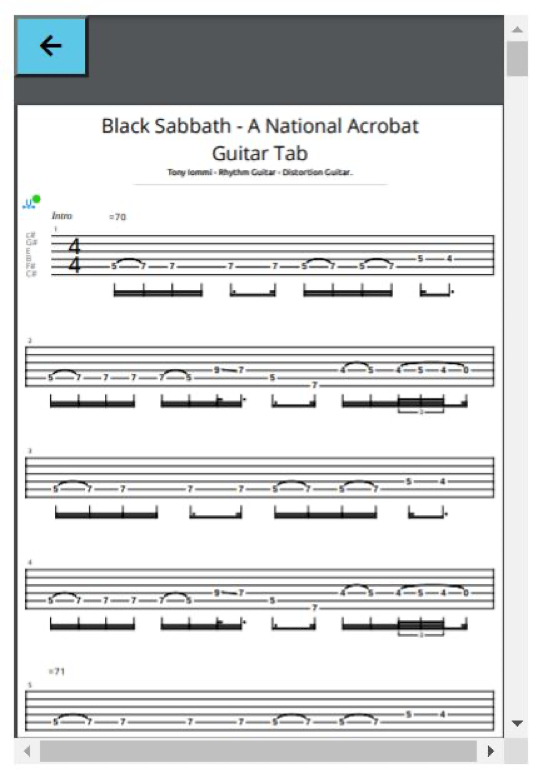
Furthermore…
Sure, services like Skype, Zoom, or BlueJeans also have options for file sharing. However, Rock Out Loud Live is a specialized platform that lets you see tabs or sheet music; as well as chord diagrams for guitar, piano, and ukulele. And, of course, let’s not forget the platform’s very own database that’s expected to grow.
And a very important difference between RockOutLoud.live and Zoom or Bluejeans is that ROL can not only file-share but import the sheet music into the Virtual Lesson. With Zoom and all of the other Video Conferencing solutions, once you share a file on your desktop, the video goes away. Not with Rock Out Loud.live. You have the ability to watch your student while they are looking at the music. This way you can correct your student if they make any mistakes.
Advantages of using Rock Out Loud Live as a platform for music lessons
These days, it’s becoming increasingly difficult to have music in person. If you’re a longtime music teacher, you know about the problems with either you or the students going to another part of the city just for the lessons. With potential rented space included, you might even have a huge cost on your hands. However, having lessons in person is always way more effective and productive compared to using online platforms like Skype, Zoom, or any other video chat app.
You can also pull up a song or chord it appears on the student side in real-time.
However, Rock Out Loud Live service opens up new a new way for music lessons. Aside from being just a video platform, you get a few crucial features that will help you do music lessons; even with students from any side of the world. Just pull up a chord chart or a PDF file, and you’re ready to rock! And, most importantly, it’s free of charge and can be used through any browser without additional installs.
What about the price?
RockOutLoud.live offers a free version that allows you to upload your own PDF’s. This is already more than you get when using a free Zoom account. Now, you can upload any music you have saved, or upload pages from your instructional books. If the user signs up for the Single License for $9.95 – allowing the selection teaching Lesson Room – they are assigned with a custom URL, the ability to search our library of sheet music, and the chords associated with the Lesson Room.
For the cost of $13.95 – still cheaper than Zoom – the Multi-Lesson room becomes available; it includes the option to select a Guitar Lesson Room, Bass Lesson Room, Piano Lesson Room, Voice Lesson Room, Ukulele Lesson Room, and a Drum Lesson Room. Also included is the ability to search all songs in our sheet music library, the chords associated with the instrument, and the PDF upload.
Click here to hear how RockOutLoud.Live compares to ZOOM.
Pingback: Not Your Grandma's Piano Lessons - Bliz Audio
Pingback: live out loud login – cellhow
Comments are closed.